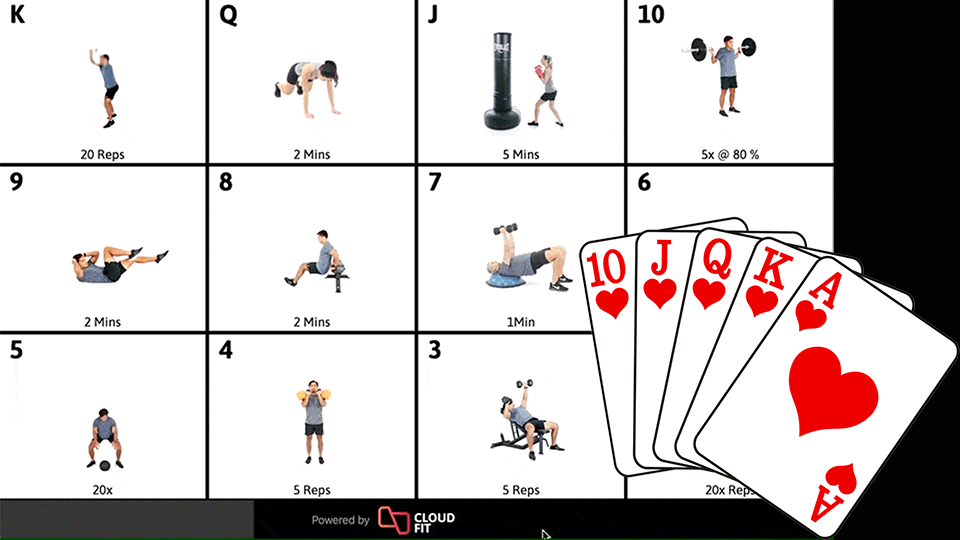Check out what our partners at Fiit4orall have done to create a fun system for classes to choose a random exercise based on a deck of cards! This is a great way to add a fun finisher to your workouts. Skip to the end if you just want to copy the workout and try it for yourself.
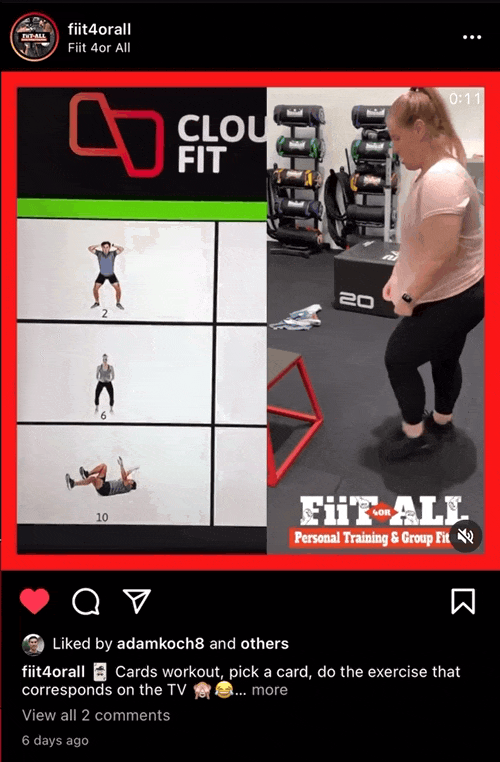
About Fit4orAll:
Based in Somerton Victoria, Australia. Fiit 4or All prides itself on being an all inclusive fitness facility. Our training is suitable for EVERYONE with the focus not only on helping you reach your goals but also in educating you in proper training techniques to leave you confident enough to tackle your own workouts in the gym.
Creating a Deck of Cards Workout
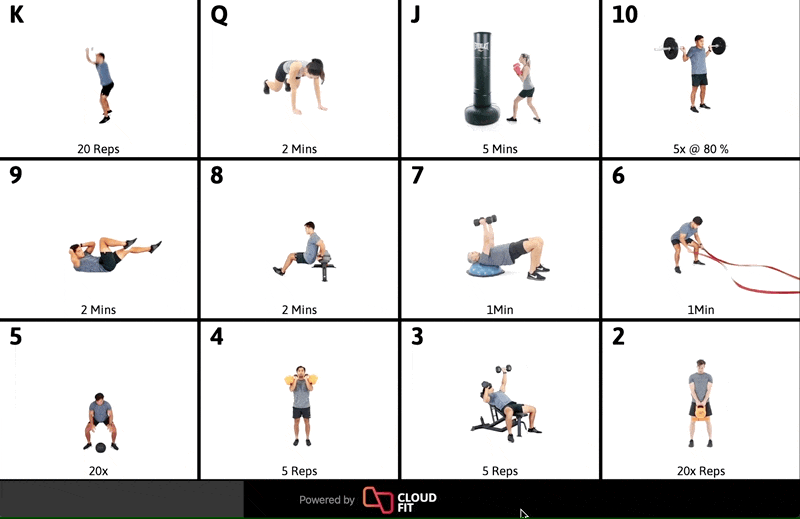
Things you'll need:
- Deck of Cards
- CloudFit Timebox Module
- Some creativity
The rules
The “Rules” of the workout. Every client draws one card from the deck, matching their card to the respective square on the screen.
- If your card is red you do double what is displayed on screen.
- If your card is an Ace then either:
- Coaches choice
- Client’s choice
- Client picks a exercise for the coach
How to recreate this workout
Copy this example
- Click here to access the example workout in the CloudFit app.
- Register or login to an existing account.
- Click 'Copy Workout' to have it duplicated in your account.
Create from scratch
- Add a “Timebox Module” to your workout
- Select and add 12 exercises to your module.
- Next, you’ll need to click on the three dots located to the left of each exercise to change its label and station number. Change all the station numbers to corresponding cards, ie K, Q, J, 10 etc. Change the labels to reflect what the clients will be doing on that exercise, ie, 10x reps.
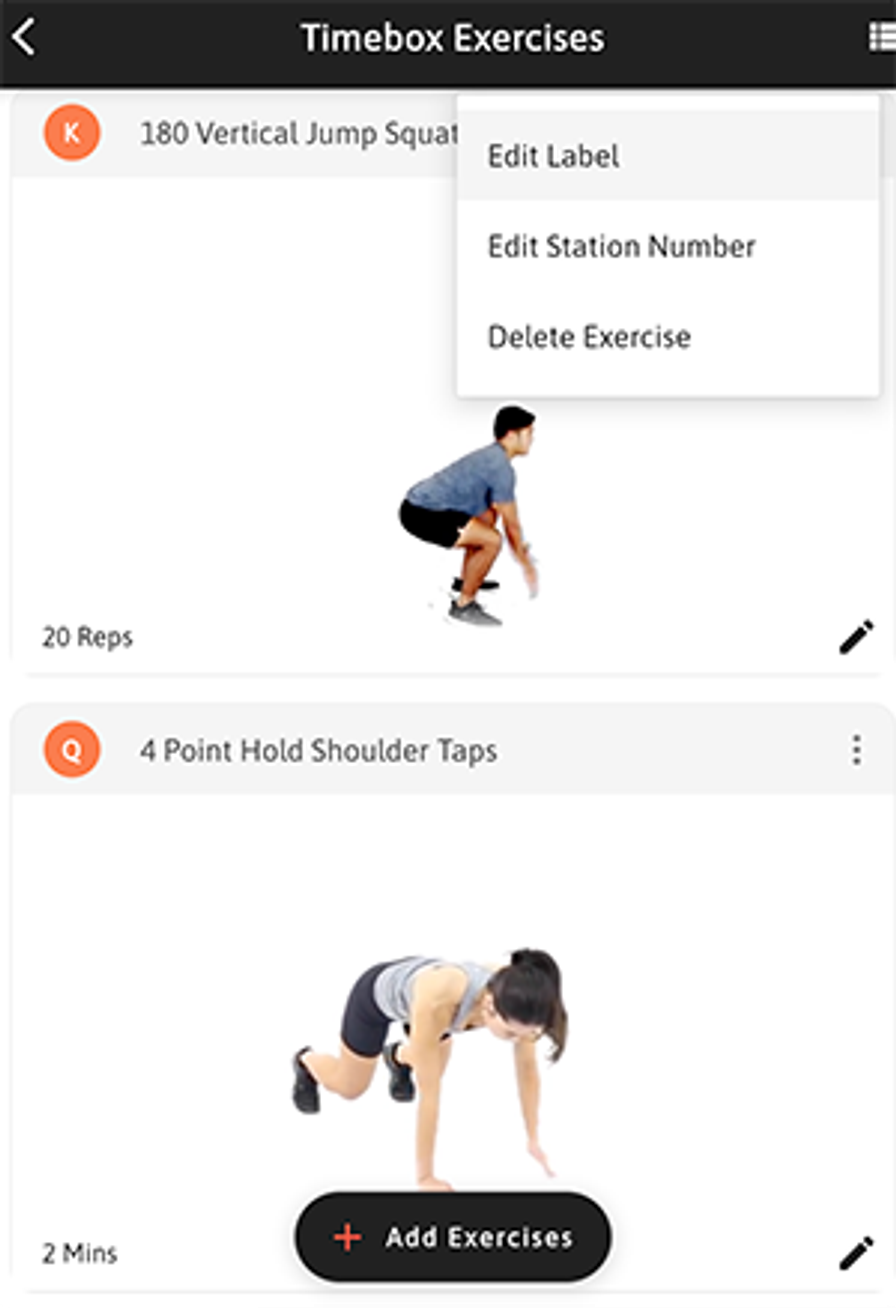
- Next, we’re going to change the Module Layout to Exercises Only because we want the exercises to take up the entire screen space. We won’t need a timer for this one.
- We should set the “Work Time” for this module to 10 minutes to allow plenty of time for clients to select their cards and perform their exercise. We can always use the controller to skip/pause if we need more or less time.
DONE!! That’s it!! Add the module to start or end of any workout for a little bit of fun. Don’t forget to post a video of all the laughs to your socials and tag us!