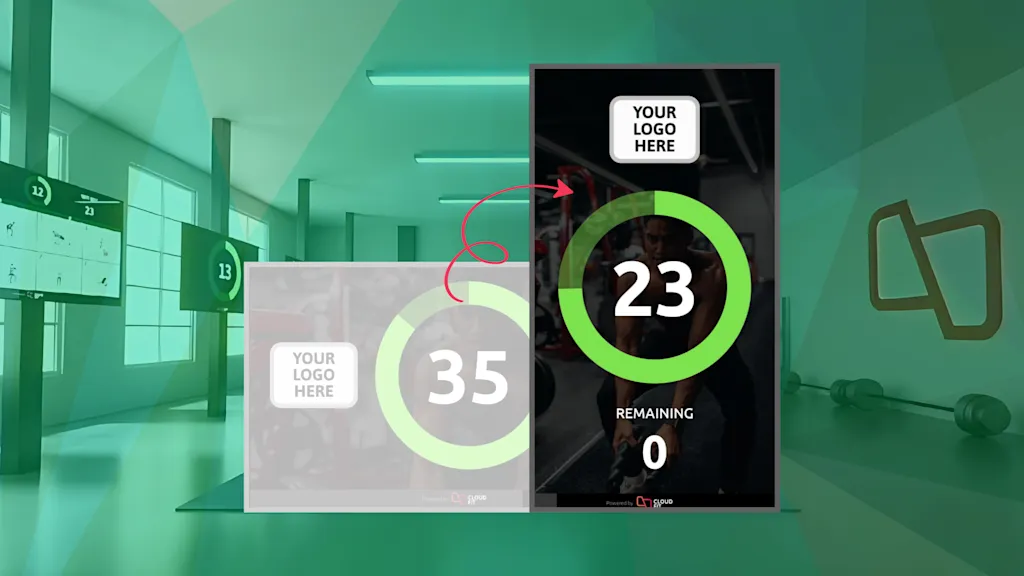With Portrait Mode, you can now choose between landscape and portrait orientations, giving you the power to optimize your screens for better visibility, branding, and space efficiency. Whether you want to highlight exercise demos, timers, or workout instructions, vertical displays help your members stay focused and engaged.
Portrait Mode
- Enhanced Visuals: Portrait mode is perfect for showcasing exercise videos, timers, and workout instructions in a more focused and detailed way. It helps maximize space and makes it easier for your clients to follow along.
- Versatile Layouts: Whether you're running a small studio or a large gym, portrait mode allows you to optimize your screen layouts to match your unique space. Use it to create your specific style of workouts to really make it your own.
- Branding Opportunities: With portrait mode, you can further customize your displays to align with your brand's aesthetic. Upload custom backgrounds, timers, exercise videos and logos to create a seamless visual experience that reflects your gym's personality
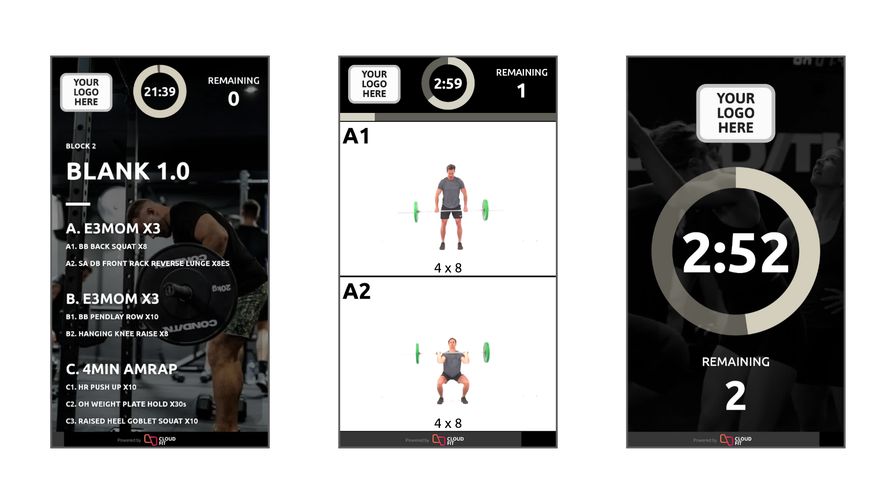
Getting Started
To use this feature, you’ll need to have TVs mounted vertically in portrait orientation! But if you want to try it with your existing TV setup, it’s only a few taps to get started.
- Update your CloudFit apps: Ensure you're running version 1.3.10 (or higher) of the CloudFit app and version 1.2.55 (or higher) of the CloudFit TV app.
- Configure your displays: In the CloudFit app, go to Settings -> Managed Displays click the “Landscape” button to choose a new orientation. Check out our Help Article for more details and a video walkthrough.
- Experiment and innovate: Try different TV configurations and preview how your workouts will look in Portrait Mode using the built-in preview in the CloudFit app.
At CloudFit, we're committed to helping you deliver the best possible workout experiences. With Portrait Mode, you now have even more tools to engage your members and set your gym apart. So, get creative and show us how you're using portrait mode to revolutionize your fitness space!
Stay tuned for more updates and tips on maximizing your CloudFit experience, and follow us on social media @cloudfit.tv.