We’re excited to announce a massive new update to CloudFit that includes a number of significant additions and enhancements. Let’s dive in to what’s new!
Powerful New Modules
One of CloudFit’s goals has always been to enable you to run your workouts, your way so that you can deliver the best experience for your members. That’s why we’re introducing two new CloudFit workout modules:
- Flexi Exercises - to display exercises with a highly customized timer
- Flexi Whiteboard - to display text and/or an image with a highly customized timer
Both these modules use our new Flexi Timings system which allows you to precisely define the timings you want via a simple user interface. Whether you want to configure a Circuit style workout with a twist, an “As Many Reps As Possible” (AMRAP) workout, “Every Minute on the Minute” (EMOM) or something else completely.
These new modules, combined with Flexi Timings, unlock a world of creative possibilities for your workouts. Whether you want to introduce unique interval structures, incorporate multimedia elements, or guide your clients through complex movements, CloudFit has you covered.
To get started and learn more:
- Review our help center articles: Flexi Timings, Flexi Exercises Module, Flexi Whiteboard Module
- Download our in-depth Flexi Timings PDF document - which comes with direct links to many examples of real workouts built with Flexi Timings
- Watch our video walkthroughs [coming soon]
- Watch our recorded webinar on YouTube
- And as always, if you have any questions, feedback or need anything, reach out to our fantastic customer success team
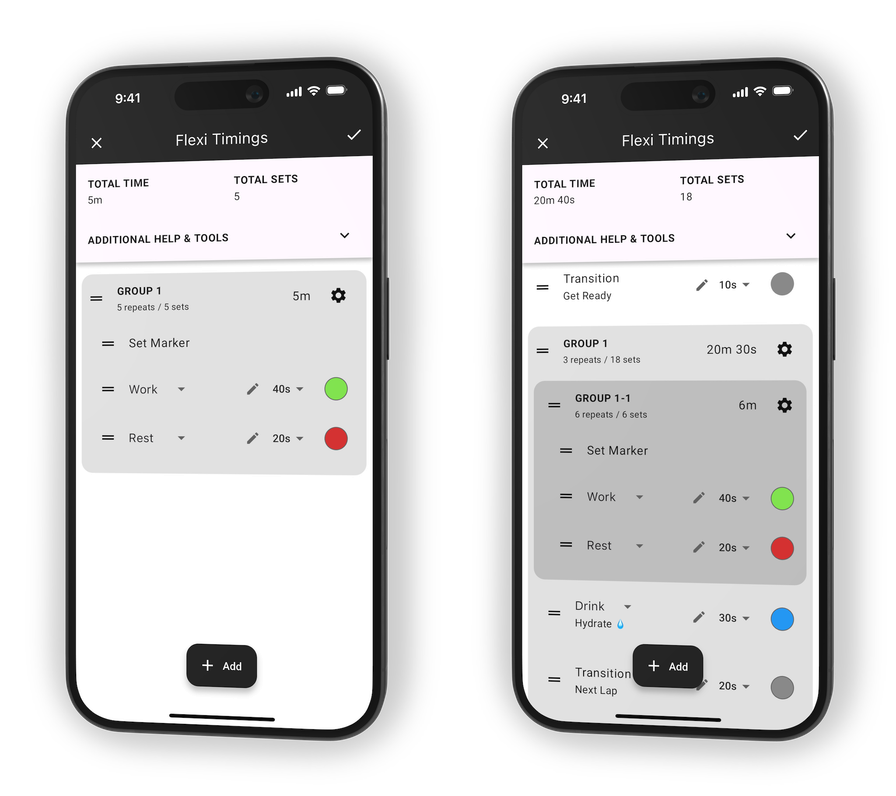

Enhanced Exercise Ordering and Numbering
In this update, we’re also providing more granular control over the ordering and numbering on your exercise videos. In practice, this enables grouping exercises together and improves workout styles like “You Go I Go” (YGIG) as well as common strength based training styles such as CrossFit. It also enables an “around the room” type Circuit layout (see below).
For more information, please see our help article, but here are two quick examples:
Vertically paired exercises (A1, A2, B1, B2, etc.)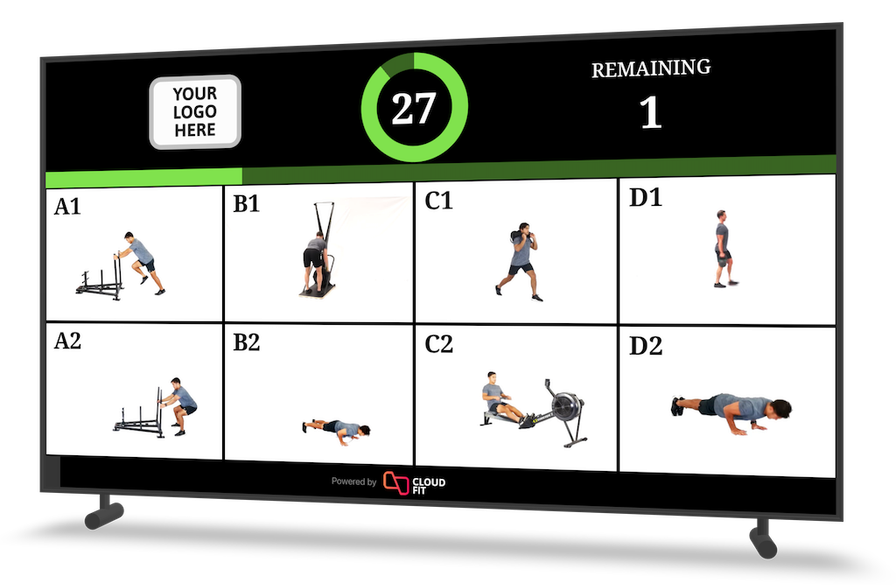
Loop exercise ordering for a big “around the room” type circuit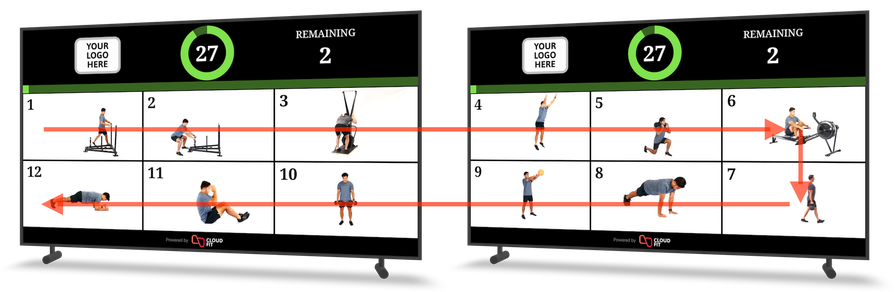
Bonus Features: Refined User Experience & Advanced Settings
In addition to the major features above, we’ve made several user interface improvements and added advanced settings to make CloudFit even easier and more enjoyable to use:
- Simplified Module Configuration: Easier to understand and quicker to edit options
- Enhanced Color Picker: Now remembers your last used colors
- Updated Demo Module: Two new settings to control exercise numbering
- Flow Module Enhancements: Option to toggle whether the final rest should be skipped
- Additional Advanced Settings: For users who enjoy additional customization
The new simple timer edit interface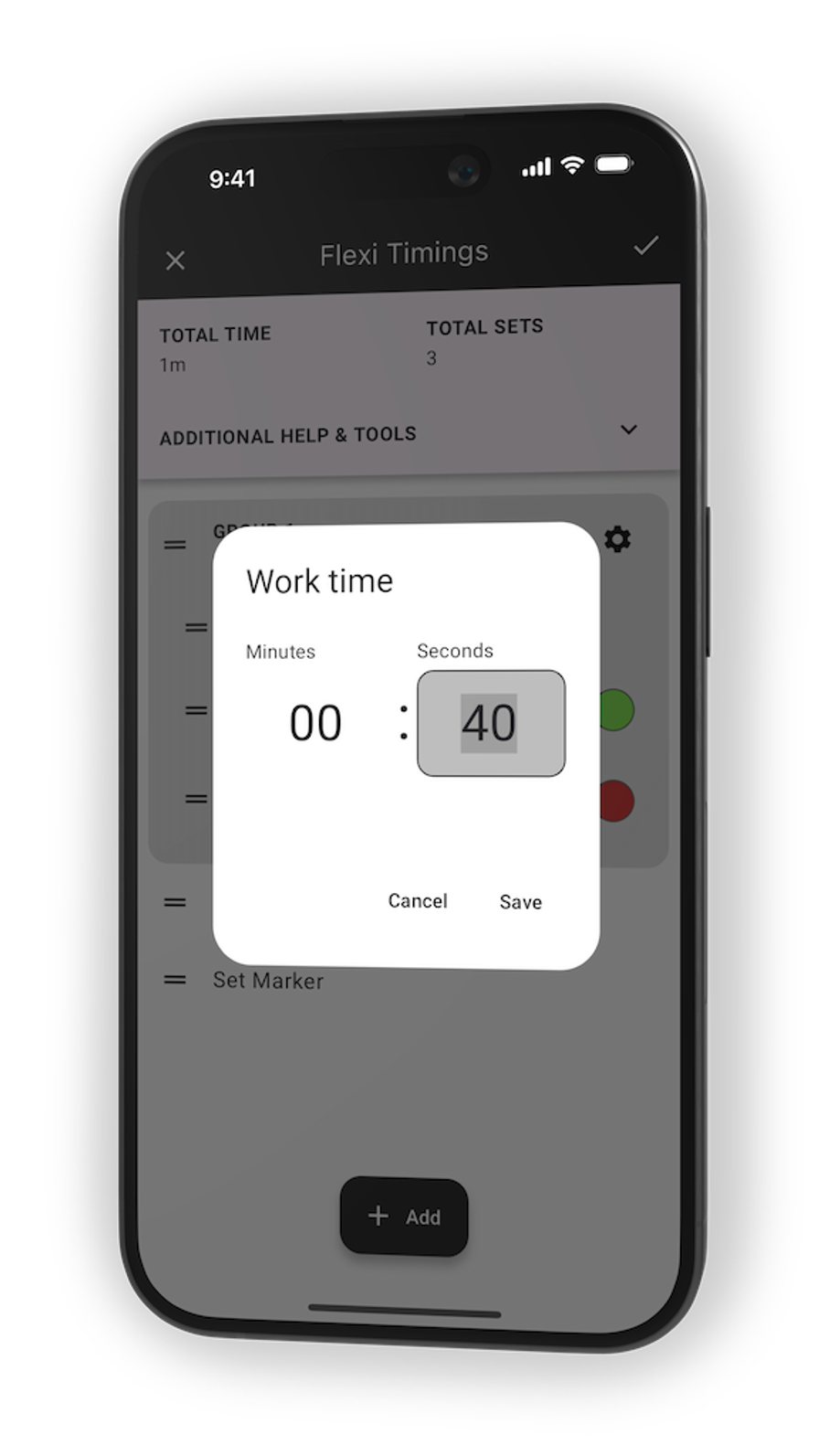
We’re super excited to see what you can do with this new release! Please reach out if you have any questions or feedback for us!
Why Choose CloudFit?
CloudFit is more than just gym software – we’re a trusted partner that works with you to elevate your fitness business. CloudFit enables you to:
- Delight Your Members: Create engaging, motivating, and results-driven workout experiences that keep your members coming back for more. Our new Flexi Timings let you tailor the experience even more.
- Save Time and Money: Streamline your operations with deeply customizable digital workout displays, free up your trainers valuable time to focus on your members.
- Deliver Consistency: Build a high quality workout a single time and deploy it seamlessly to all your locations using CloudFit, enabling you to maintain a consistent brand experience.



